
With the latest Photoshop version already out, it surely has brought numerous impressive features and enhancements to the program. Here are 21 essential features of Photoshop Version 22.0 as shown in the YouTube video by from PiXimperfect's Unmesh Dinda.

21 Essential New Features in Photoshop Version 22.0
- Brush Tool Search - Like all other panels with search function, you can just write the type of brush you are searching for and it will show up in the Brush Tool panel.
- Colorize - Add some pop of color to a black and white photo and customize it to your taste. Just place the color point and choose your desired color for each element in the photo.
- Content-Aware Tracing Tool - This tool lets you quickly draw a path around an object, although it only works on highly-defined lines in an object.
- Depth-Aware Haze - This is a beta Neural Filter, which allows you to add haze depending on the depth of the subject in the image. This will also let you make a depth map.
- Discover Panel - This new Help panel points you how to do an icon or where to find it. You can get a quick hands-on tutorial to learn the action you want to know.
- Easy Plugins - A new Plugins menu bar lets you manage the plugins you got from the Adobe Marketplace.
- Fast Access to Content-aware Fill -Quickly fill in the removed part of an image by right clicking on the selection of portion to be removed and select content-aware fill. You removed the portion of the image then have that filled in so the image remains complete and consistent.
- Live Shapes - Modify shapes by adjusting their roundness, the width, height, and other stuff, even after rotating them. There are also the brand new line and triangle tools to help in creating.
- Make-up Transfer - When working on two portraits, you can easily transfer the makeup in one image to the other by simply clicking the Make-up transfer button. While it may not work perfectly at all times, it could give you a head start in coloring.
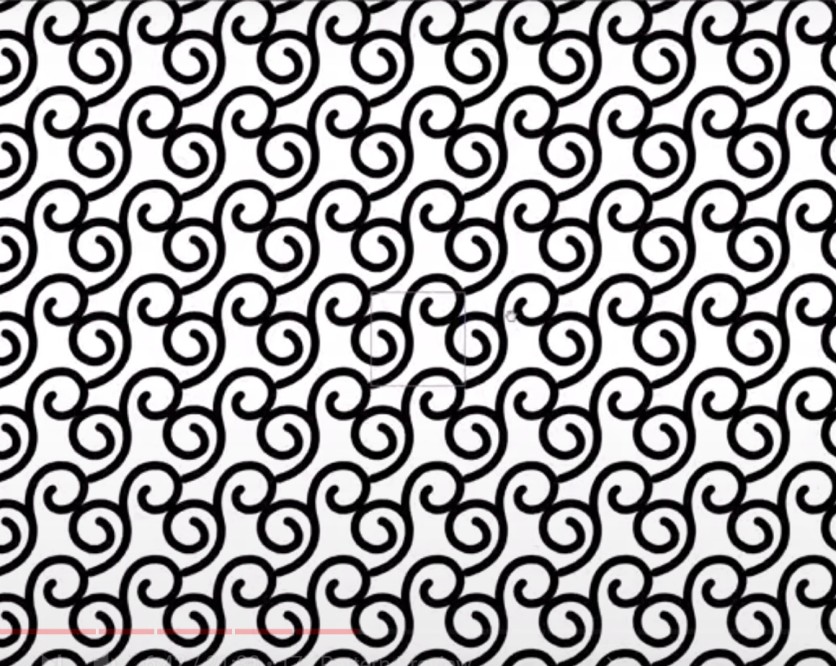
- Pattern Preview - It gives you real-time infinite preview of a pattern that you are creating, so you can create wonderful and seamless patterns. Also, you can easily make adjustments in size or location of elements, then it will move all throughout the entire area. It ensures the pattern looks superb and saves time as well.
- Preset Search - Another help feature that will allow you to search for presets with a panel. By simply typing in the item on search within each panel, then you will be provided with the things you need.
- Quick Actions - This feature allows beginners to easily remove or blur the background, make the background black and white as well as do quick actions to enhance the image.
- Refine Hair - Change or enhance the hair of the subject in just one click, instead of doing it manually with the refine edge brush tool.
Read also: Five Android, iOS Photo Editing Apps for Newbie Photographers
- Reset Smart Objects - Revert a smart object to its original form by clicking on the Properties panel and click on the reset button. This will remove all the changes you made on the image. You may also just click on the undo button to do so.

- Select Subject Improvements In Select and Mask Workspace - Creating accurate selections and masks is now easier and faster than before as a new workspace lets you precisely do masks and selections. This replaces the Refine Edge tool in earlier Photoshop versions.
- Select And Mask Presets - Save your creations by going to Presets and click on Save Presets. It will allow you use the image in the future.
- Skin Smoothing - This Neural Filter function makes it easy to smoothen out the skin and remove any blemishes. To use this function, first, you must slide the blur slider towards the left side since it controls skin. In contrast, skin's overall smoothness is controlled by texture and smoothness, so you need to move the slider to the right direction.
- Sky replacement - Change the sky for a more dramatic effect in few simple clicks using Adobe's AI Sensei platform. Choose the sky of your choice from the wide range of options using this drop down and adjust the warmth and temperature sliders to match the colors with the rest of the photo. This feature also adjusts even the sky reflection on windows and waters, thanks to Luminar AI technology.

- Smart Portrait - Also under the Neural Filter suite, it can be used to modify a portrait using simple sliders. Control the facial expressions with just some clicks to make the subject look happier or less angry. You can even change the hair, head direction as well as the direction of light. However, this feature only works in the cloud, so you need to be an Adobe Creative Cloud subscriber.
- Use Cloud Documents Offline - Sometimes, loading cloud documents takes forever, depending on how much files you have saved on your Cloud. However, if you want to move some items to be permanently offline, then you can just go to the Home button and Click on Cloud Documents. Select all the files you want to be permanently offline, although they may take up space on your computer.
- Version History - This feature keeps the saved versions you had on a document, but only if you have Cloud subscription. You can see the Versions History under Window and all these versions will be removed after 30 days. You can also save a version by marking it or even revert to any version by clicking on the three dots and select "Revert to this version."
Related article : Adobe Photoshop's Neural Filters Now Let You Alter Emotions and Identify Deepfake Images
This is owned by Tech Times
Written by CJ Robles
ⓒ 2024 TECHTIMES.com All rights reserved. Do not reproduce without permission.
Join the Discussion

![Apple Watch Series 10 [GPS 42mm]](https://d.techtimes.com/en/full/453899/apple-watch-series-10-gps-42mm.jpg?w=184&h=103&f=9fb3c2ea2db928c663d1d2eadbcb3e52)


