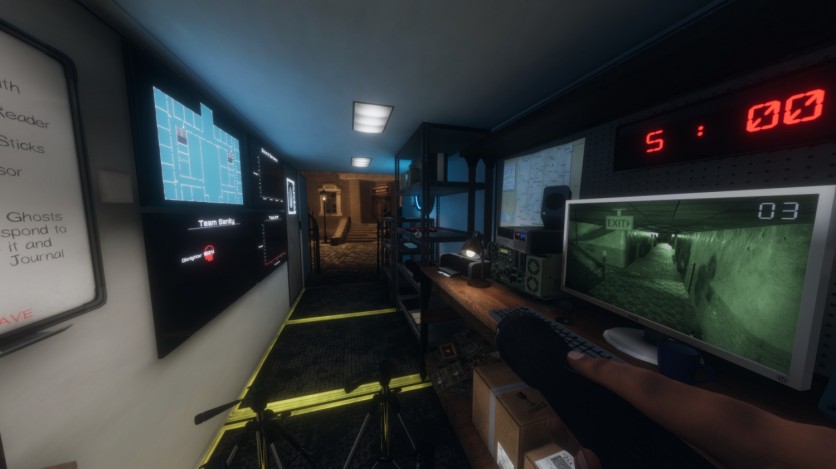
"Phasmophobia" is the currently the top game on Steam as more and more players are trying it out. This horror game involve different types of ghosts. In order to identify one, you might need to use the Phasmophobia Spirit Box. However, this will not work well if you are not doing the right thing. There are also certain questions that you need to ask to get a response from the ghost.
How to use the Phasmophobia Spirit Box
Before using the Spirit Box, see to it that the lights are off. If you want some light, you can use a flashlight or a candle. You also need to be alone on a certain area which you think has a ghost in it. Ghosts won't respond if you have a companion and the lights are on.
In some instances, you might see a NOTHING DETECTED message. This means that the game detected your voice and that the Spirit Box is working. However, the ghost is just too far from you or refused to respond. Some players experience seeing changing frequency levels but the NOTHING DETECTED message is not showing up. In this case, you need to recheck your microphone to make sure that it is working well, PC Gamer suggests.
Take note that ghosts will not respond at once. You need to be patient in waiting for their response. You will know that the ghost will answer when you hear a robotic voice.

Phasmophobia Spirit Box Questions and Requests
It is important to ask the right question so the ghost can respond. Using your local voice chat button, ask the following questions:
- Are you here?
- Are you close?
- Is there anyone here?
- Is there a ghost here?
- Where are you?
- Are you the only one here?
- Are you always here?
- Are there any ghosts?
- Are you waiting?
- How old/young are you?
- Who are you?
- Why are you here?
- Who am I talking to?
- What is your name?
- What do you want?
- Show yourself
- Give us a sign
- Talk to me
- Open a door
- Turn on/off the light
- Do you want to hurt us?
- Do you want us here?
- Can I ask you a question?
- Can you make a sound?
- Can you speak to us?
- Can we talk?
- Give us a sign
- Let us know you are here
- Knock on something
- Do something
- Are you a male/female?
- Are you a child/adult?
- Are you a boy/girl?
- Are you happy/sad/angry?
- Do you want to kill/harm us?
- What do you want?
- What do you want to do to us?
- Shall we leave?
- Do you know who we are?
- Is there anyone here?
- Is there anyone with me?
- Is there anything I can do?
- Is this you're home?
- Make a noise.
- Make a sound.
- May I ask you?
- Open a door/ Open the door/ Open this door.
- Scream.
- Show us.
- Show us your presence.
- Talk to me.
- Frighten.
- Throw something.
- Turn on/off the light.
- We are friends.
- We mean you no harm.
- We would like to speak to you.
- Would you like to talk?
Possible Answers from a Phasmophobia Spirit Box
Don't expect for the ghost to have a chit chat with you. They will usually give you one word answers. Here are the common answers that you will hear from the Spirit Box.
- Adult
- Attack
- Away
- Behind
- Catch
- Close
- Die
- Death
- Hate
- Here
- Kill
- Leave
- No
- Yes
"Phasmophobia" is 4 player online co-op psychological horror game. The goal is to gather enough evidence of the ghosts' presence. Players also need to identify what type of ghost they are dealing with. The word phasmophobia means fear of ghosts.
This game was released Sept. 19 this year and has gained an overwhelmingly positive review by over 37,000 gamers. This is also famous among streamers and gamers on Twitch. "Phasmophobia" is available on PC on Steam.
Related Article: 'Call of Duty: Black Ops Cold War' Open Beta Updates, Patch Notes: Bug Fix, Sliding Mechanic Fixed?
This article is owned by Tech Times.
ⓒ 2025 TECHTIMES.com All rights reserved. Do not reproduce without permission.




