Working from home could be stressful, especially if your laptop has a tiny screen. Unlike working in the office, where you have plenty of space for multiple monitors, working from home could be difficult since your place is limited.
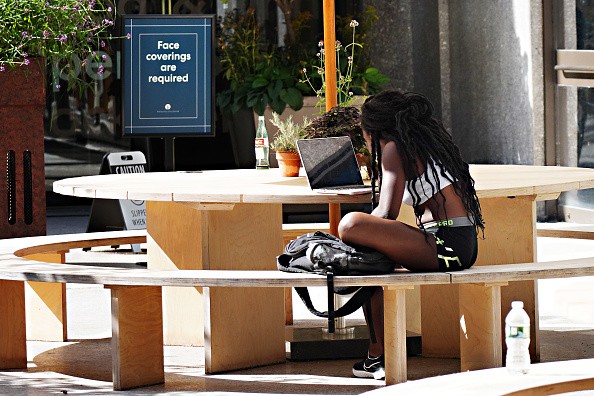
Good news for you since adding a second screen to your laptop is easy. But, your device should not have a built-in display output.
There are numerous ways to extend your laptop's screen, which only requires you to purchase the least extra hardware. Good thing for you if there's already a different monitor or even an iPad, lying around somewhere in your house.
Use your laptop's external display connectors
Currently, many laptops are designed to have ports specifically for connecting a second monitor. Some of them look like standard ports such as HDMI.
They're smaller versions that look unfamiliar. If you see a port you don't recognize, you can check if it could be used to connect a display.

Use a USB port
If your device doesn't have a display connector, you can use a USB connection as a replacement. USB-C could be used to connect screens just as easily as connecting portable hard drives or smartphones. What's good about this is USB ports require only a cable to connect your port and monitor.
Use your tablet as a second screen
If you have a spare tablet, repurpose it as a second monitor instead of buying an entirely new display. If you're an Apple user, your Mac allows iPads to connect via USB-C or Lightning cable.
If you're not using a Mac device, you can still download third-party apps that could help you connect your iPad to your laptop.
This article is owned by TechTimes,
Written by: Giuliano de Leon.
ⓒ 2025 TECHTIMES.com All rights reserved. Do not reproduce without permission.




