Facebook brings a new feature called "Your Topics." It allows you to customize your feed. Users can now tailor their "Watch Feed" and include the contents they want to see according to their interests.

#Facebook now lets you customize your Watch #video feed with #Topics https://t.co/N0aZccobhL pic.twitter.com/yhHyGr8QJj — Mumin Al Shawaf (@alshawafmumin) September 2, 2020
Also Read : Facebook Could Ban Sharing Australia News if Payment Rule that 'Defies Logic' Gets Approved
Facebook's update helps the viewers sort the videos they like by exploring and subscribing to various content categories. The company has been quietly rolling this new feature out in the past few days.
Right now, some portion of the user base already received the update in their own Facebook app. One of the users who first noticed the new feature posted screenshots on Twitter.
The report stated that the Twitter user @whimchic has regularly been spotting changes and updates to mobile applications before they are released to the public. A pop-up within Watch on the Facebook mobile app alerted the user about the update.
.@Facebook #FacebookWatch follow #Topics. Haven’t noticed this before. Not on ‘Watch’ too often, is this new?? pic.twitter.com/YuG5xcn4I8 — whimchic (@whimchic) August 31, 2020
"Facebook will focus on showing more videos in Watch that are related to the #Topics you follow," explained the pop-up message.
However, Facebook also warned that users might see videos in their feed that they're not interested in because their feed is determined. This means that some contents related to your #Topics may not appear in your Watch feed.
Here's how to access "Your Topics"
If you're one of the lucky users who have this feature, you can access it by clicking on your Topics' link, located on the Profile icon in the Facebook Watch tab on mobile. Once you successfully activated it, you can now browse the available categories.
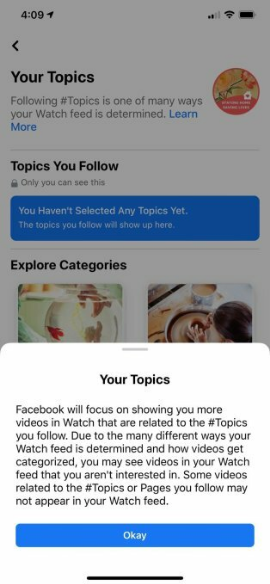
Facebook’s video destination, Facebook Watch, is introducing a new feature called “Your Topics” that will allow you to tailor its feed to include more of the content you want to see. Currently, Facebook leverages its existing understanding of each viewer’s interests to perso… pic.twitter.com/kDSdsKnfd3 — Prateek Raj (@_raj_prateek) September 3, 2020
The subcategories you can follow are Arts & Design, Books, Animals, Education, Business, Food, Fashion & Styles, Games, Performing Arts, Sports, Music, and many more. But, you still need to click inside them to follow their individual topics.
For example, if you click Animals, you can follow specific topics such as #GoldenRetrievers or #EndangeredSpecies. However, there are certain topics that are still not included, such sa #Corgi videos or other contents that are currently popular, since the new feature is still incomplete.
For more news updates about Facebook, always keep your tabs open here at TechTimes.
This article is owned by TechTimes,
Written by: Giuliano de Leon.
![Apple Watch Series 10 [GPS 42mm]](https://d.techtimes.com/en/full/453899/apple-watch-series-10-gps-42mm.jpg?w=184&h=103&f=9fb3c2ea2db928c663d1d2eadbcb3e52)



