iPhone's safety features were updated by Apple recently, claiming that it is now more secured than ever. However, a TikTok video went viral, showing man unlocking the device without using Face ID or face recognition, as well as PIN.
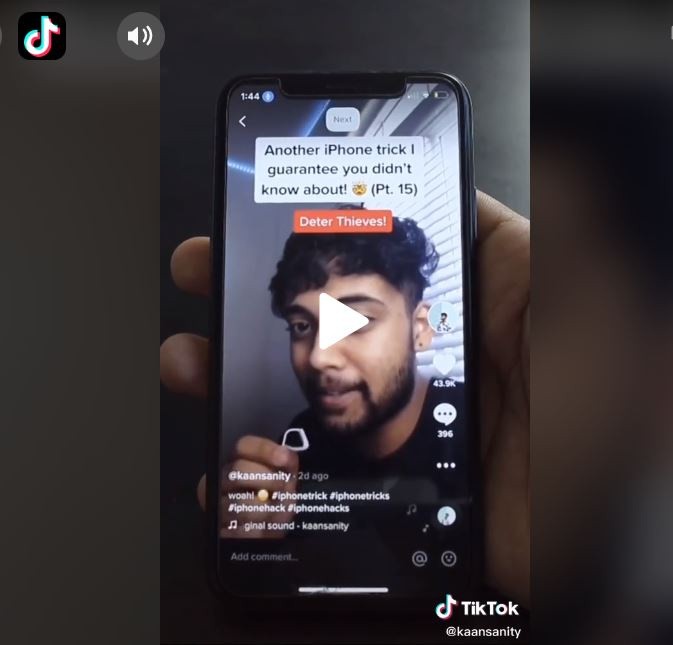
Also Read : [PHOTOS] Apple Showcases First Integrated Solar Array in Its Newly Renovated Beijing Store
The video also revealed that it can instantly be done by the user even if they're wearing a face mask or any face covering, by just saying a simple phrase. The Daily Mail's latest report stated that Apple has always remained as one of the big tech companies which provide users with new technology.
However, the iPhone manufacturer did not see the pandemic coming, which created a necessity for people to wear face masks in public places. Face coverings created major issues with iPhone's security feature since people cannot use Face ID to open their devices, leaving the PIN as their only option to access their iPhones.
But, some people still preferred using face recognition feature. They will pull down their mask in public faces just to access their devices, which may risk their health as well as the health of other people. A TikTok user under the name of @kaaansanity posted a helpful video showing how he accesses his iPhone without using the PIN or Face ID feature.
"I'm gonna show you how to unlock your phone with your voice," said the TikToker in the viral video he posted on June 27.
Unlocking iPhone without Face ID or PIN
The man in the TikTok video guided the viewers to locate the "Settings" option and then click "Accessibility", which can be found in the third block of options General, Control, and Display & Brightness. He then taps on the "Voice Control" option which can be located under the subsection, "Physical and Motor".

The man explained that the Voice Control feature must be turned on for the trick to work. This will allows iPhone users to control their device without the help of "Hey Siri". Once Voice Control is activated, users must create a new voice command by selecting the "Customize Commands" option.
After a new voice command was successfully created, the user must type in whatever phrase or sentence they want to use, that would unlock their iPhone.
"Then click "Run Custom Gesture" and type in the place your passcode would be," said @kaasanity. It means that the user must type in the locations of the letters, numbers, or codes, which builds up the phrase. This will allows your device to act as if you're tapping out your PIN on the screen when you're saying your passcode "phrase".
ⓒ 2025 TECHTIMES.com All rights reserved. Do not reproduce without permission.




