
The online gaming service for the PlayStation is currently down and not working for many players. Reports from many gamers are suggesting that the PlayStation Network (PSN) is presently having login & sign-in problems.
PlayStation Network serves the online marketplace (PlayStation Store), top rate subscription carrier for most gaming and social features (PlayStation Plus), film streaming, rentals and purchases (PlayStation Video), music streaming (PlayStation Music, powered through Spotify) and a cloud gaming provider (PlayStation Now).
ALSO READ : Sony Will Finally Allow PlayStation Gamers To Change PSN Names, But Free Only The First Time
An independent service that gives details about live outages called Down Detector - additionally added that PSN is indeed hitting users with the glitch across the world. However, most reported cases were in Europe and the United States.
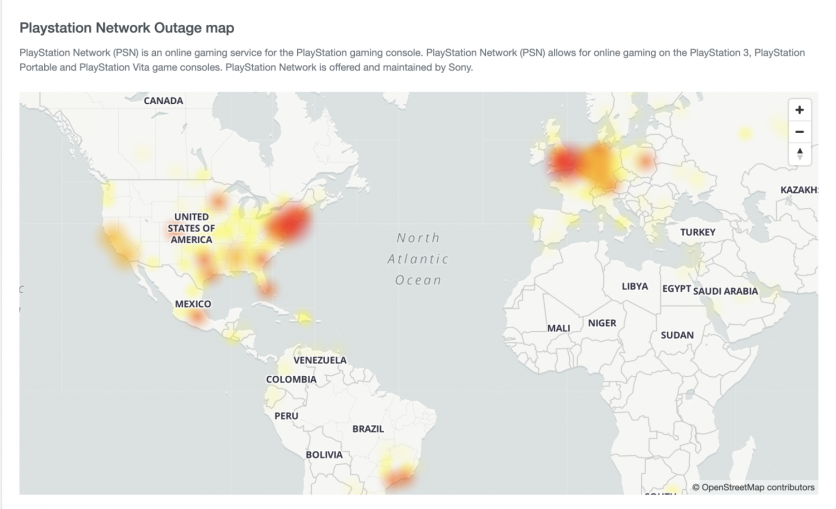
As of writing, Down Detector said most players reported having sign-in issues with 84 percent, while the rest reported having gameplay and 'social' problems - with 13 percent and 2 percent, respectively.
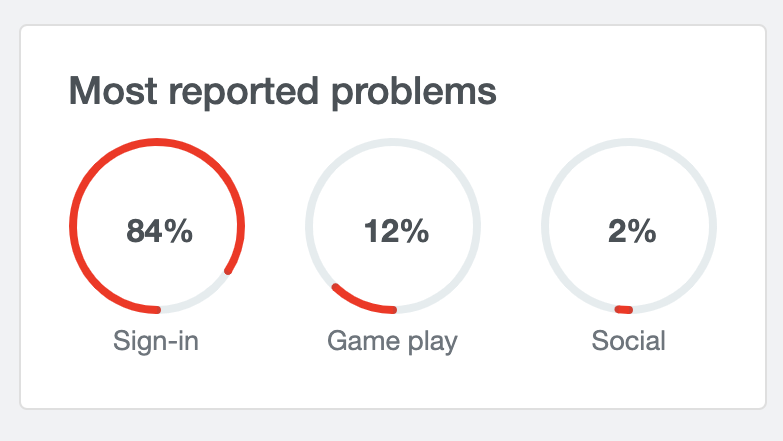
PlayStation players raged over ongoing outage, issues
Several PlayStation players have taken the route of Twitter to express their concerns on the ongoing outage & issues.
Im having the same problem, wont sign into PSN. Looks like PSN is having login issues — Charles Ortiz (@CelicaCharles) February 27, 2020
Hi there, here to assist! Do you see any specific error code or message? Please provide more details to us about the issue. Any additional information will be greatly appreciated. — Ask PlayStation (@AskPlayStation) February 27, 2020
PSN users also expressed their issues on a Down Detector thread. According to a netizen named Laurie Parks, she has been trying to sign in for hours. She added she keeps on getting error code: CE-38602-9.
"[I] keep disconnecting on servers; just lost my stuff," another commenter added.
Meanwhile, two other commenters kept on receiving an "NP-40833-8" code.
There's currently no word from the PSN officials on what is causing the issues or when they will be fixed. Users of the PSN hopes that the continued login problems will be fixed soon.
Common PSN error codes and how to fix
Internet Connection Errors
According to PlayStation Support website, all the following error codes have the same troubleshooting approach: CE-32889-0, CE-41489-6, CE-32889-0, CE-33983-6, CE-33984-7, CE-33985-8, CE-33986-9, CE-33987-0, CE-33988-1, CE-33989-2, CE-33990-4, CE-33991-5, CE-33743-0, CE-33945-4, NP-31950-8, NP-39226-2, CE-41489-6, C-82E10193, NP-31950.
The support website says, "there [might be] a problem connecting to the PSN" if you're notified at least one of the codes. The network connection has likely timed out during the PSN sign-in process.
How to troubleshoot
Step 1: PSN might be temporarily unavailable or under maintenance. Check the status of PSN here.
Step 2: Perform an Internet connection test going to Settings> Network> Test Internet Connection to confirm you may hook up with the community.
Step 3: If you're nevertheless unable to connect, try resetting your local network connection by powering off your modem and router and waiting five minutes before turning it again on.

![Apple Watch Series 10 [GPS 42mm]](https://d.techtimes.com/en/full/453899/apple-watch-series-10-gps-42mm.jpg?w=184&h=103&f=9fb3c2ea2db928c663d1d2eadbcb3e52)


