
Xbox Achievement tracking site True Achievements has recently released a tool that will accurately compute all your past games and achievements unlocked while playing Xbox console over the past 10 years.
On Jan. 17, #MyDecadeOnXbox was launched by True Achievements that aims to give players their personalized infographic containing detailed stats of their Xbox gameplay throughout the 2010s.
So if you have been curious about how many games and achievements you've already made for the past decade on your favorite Xbox games, this tool is perfect for you.
You can now check your 10-Year stats on Xbox
It is now easy to reminisce all your time playing on Xbox with this new tool. Active Xbox accounts can check their games played, achievements, rare achievements, total gamerscore, top played genres, and even most played Xbox series games through True Achievements.

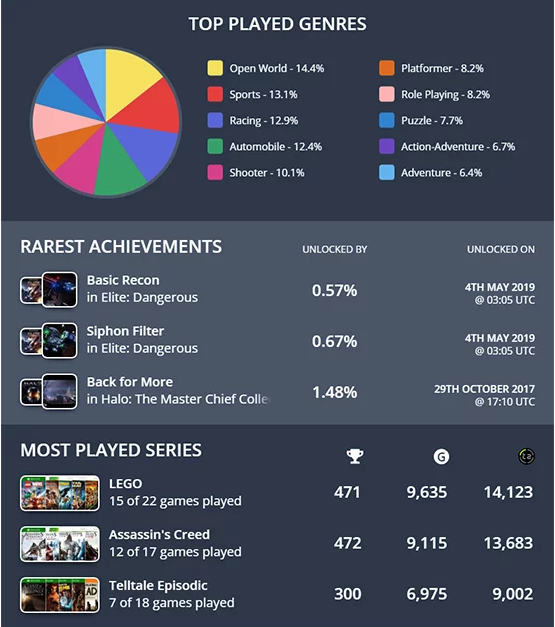
Aside from that, there's also an option for you to take a platform breakdown, which allows you to see which gaming platform that you mostly used over the past decade.
Another thing to be excited about using this tool is that it can boost you to level up your game since this feature also provides information on whether you already completed your past games or not.
How can I check my stats on Xbox?
To find out your real-time stats on playing Xbox over the past decade, log-in to the True Achievements website first, and your stats will be shown right away.
If you do not have any active account on True Achievements, you can just sign-in using your Microsoft account and proceed to the MyDecadeonXbox page wherein you will be automatically redirected to your Xbox games stats.
After you've seen your progress over the decade, you can also post the result online to show it to your friends or even print it and post it on your wall.
Xbox Head Phil Spencer Xbox game stats
If you are a true fan of the Xbox console, you will surely love to see your 10-year success in playing various Xbox games. Even Xbox Head Phil Spencer already posted his Xbox gaming stats on his Twitter account.

True Achievements vs. PS4 Tool
Sony's Playstation also released the same tool for PS4 gamers. If you also want to check your stats on playing PS4, you have to log-in to your active PSN account, and the website will automatically show your records while playing any PS4 games such as Call of Duty, Fortnite, and other games available on PS4.
However, compared to Microsoft, this tool can only show your 2019 stats, such as favorite PS4 games, genres, and achievements you've made so far over the year.
Check out this tool now on True Achievements, and you might be shocked once you find out the result.
ALSO READ: Xbox One Users Can Now Say Okay Google With Google Assistant Update
ⓒ 2026 TECHTIMES.com All rights reserved. Do not reproduce without permission.




