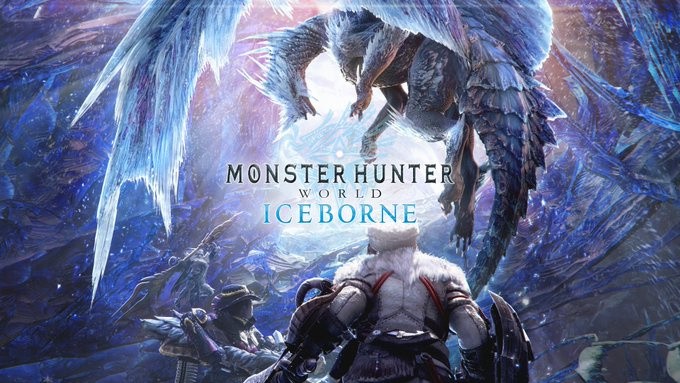
Monster Hunter World: Iceborne was just launched on PC last week, easily climbing on to Steam's top 10 concurrent players online. While the majority of players have had a stress-free launch experience, a sizeable number of players had problems with the game. This ranges from performance issues, where beefy PCs are dropping to single frames, to technical issues, where players can't even launch the game. However, the worst problem of all seems to be one player dread the most: Save file deletion.
The cause of save file deletion is still unknown at this point. Some players are speculating that it might have to do with very old save files not being updated before Iceborne's launch. Old players who have not logged in for some time and have only restarted Monster Hunter World because of Iceborne could be greeted with the following prompt:
"Failed to read saved data for Monster Hunter: Iceborne. Create new save data?"
Picking "yes" would overwrite the save file and create a new, Iceborne compatible save file. This would overwrite the current Monster Hunter World save file on the PC, leading to the old file's deletion. Right now, it is possible to recover the old save file, provided that it was saved in Steam's Cloud. However, if the game was quit and the save file was synced, then it is possible that the old save file could not be recovered anymore.
Saving and recovering your Monster Hunter World save file
For those who unfortunately got hit by this huge oversight, we've compiled a way for you to recover your old save file (assuming it's still not deleted either locally or through the cloud) and convert it to be Iceborne compatible.
First, find your old save file. You can find this in "[Steam install folder]user data[Your Steam ID]582010remoteSAVEDATA1000". If you don't know what your Steam ID is, take a look at this post from Steam.
If you've already overwritten it locally, it might be possible to download your old save file, provided it was uploaded before the Iceborne patch. You can find it on https://store.steampowered.com/account/remotestorageapp/?appid=582010. Download these files to your PC.
Next, you'll have to download MHWSaveTransfer. This program can be found in Nexus Mods (link here). You'll also need a current Iceborne save file. Nexus mods have one uploaded here.
You'll then have to open MHWSaveTransfer. From there, go to file> Open Save Data and select the Iceborne save file (not your own save file).
Change the file's steam ID to yours. It's the same number as the one you got your save file from. Once you've changed the number, go to file>Import Save Data and choose your OLD save file.
Using the interface, Drag, and drop your character to the left. Then choose file>Save Save data and then overwrite your old save file at "[Steam install folder]user data[Your Steam ID]582010remoteSAVEDATA1000"
Then boot the game up. You'll probably have to reset your settings and key bindings. But afterward, you should be able to login to Iceborne with your old save data.
Do take note that this method doesn't work all the time. While the method has a positive success rate, there are a few users who have trouble making it work. The best we can do without going through this process is to wait for Capcom to fix and patch the save file problem.
![Apple Watch Series 10 [GPS 42mm]](https://d.techtimes.com/en/full/453899/apple-watch-series-10-gps-42mm.jpg?w=184&h=103&f=9fb3c2ea2db928c663d1d2eadbcb3e52)



