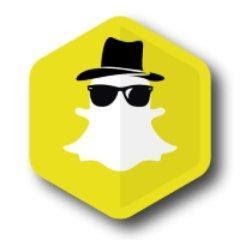
When it comes to the use of mobile apps, almost everything on our phones is run by them. Such that the installation of one becomes somewhat second nature to us. But in as much as there is a generalized way to install a typical mobile application, sophisticated apps such as spy apps may pose a challenge. Not in complexity, but how it is done. The process is still simple, but it takes a different route as to what we are used to.
In this article, we shall be taking a look at one very sophisticated app that enables you to spy and monitor your subjects' moves undetected. This application is the https://thespybubble.com/snapchat-tracker/, and below is how you get it to work.
1. First, have a working internet connection
First things first, you must have a stable and robust network connection with which you will download the app and install it on your device. This internet connection must be reliable so that the app seamlessly downloads all its features along with them. That way, it will launch successfully and work as it was designed to.
2. Create an account
The second thing after the completion of the downloading, launch the app, and create an account for yourself. You then save the data entered and proceed on to the next step. Be sure to be truthful about the information you input, as this will enable the app to work best with the best accuracy. Worry not, the info you give is encrypted and secure, and no one besides you will have access to.
3. Get ID and password of the target device
Next, you need to get a physical address of the phone you wish to monitor. If you have access to the phone, well and good, but if you don't, worry not. If you have the Icloud credentials of the targeted, you are good to go to proceed to the next step.
4. Enable Icloud on the target device
This step has no rocket-science to it; you just do as the title says. You enable Icloud on the target device using the credentials you have, which gives you access to all the data on that phone, including messages, phone calls, social media. Even the music playlist! Technology is truly a remarkable thing.
5. Monitor the target device from your control panel
The last step is to sit, back, relax, and monitor. You have completed your installation in a jiffy. Now nothing you need to know will pass you by. Be it a sneaky partner, a curious child, or a disobedient employee. You will catch them red-handed and better yet have supporting evidence to support your claim. That way, you do not look stupid, trying to prove a point. Technology is truly a blessing. Well, woe unto you if you are on the other end of the rope. And that is why people are always urged to be truthful and do what they are supposed to. Because either way, the truth will out. Now or later, but eventually.
ⓒ 2025 TECHTIMES.com All rights reserved. Do not reproduce without permission.




