Google has released a new set of creation tools on Google Earth that allows anyone to create their own virtual tours and stories that they can share with anyone.
The Voyager Program
Google Earth has been around for a long time, initially launched in 2001, until it was "rewrote" by the tech giant two years ago so it can be compatible with more modern browsers and handheld devices.
With the update came the Voyager program, wherein storytellers from around the world were asked to create stories with interactive tours and guides, and now Voyager is filled with stories from every corner of the world.
The Voyager program has stories from top scientists, storytellers, nonprofits, and even companies, brands, and media outlets like BBC Earth, Sesame Street, NASA, and Jane Goodall, based on a report by TechCrunch.
Basically, The Voyager tours are professionally made.
Google Earth Creation Tools
But now, Google Earth's creation tools are shared with the public, allowing us to create our own virtual tours to share with friends.
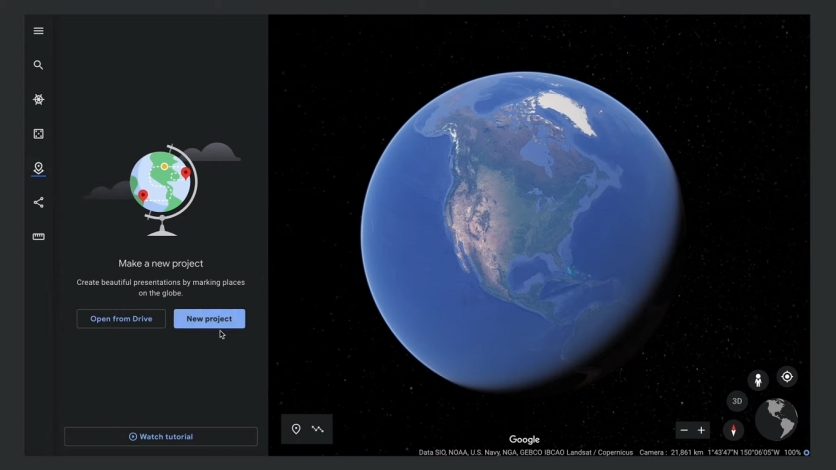
According to a blog post by Google, anyone can now "draw your own placemarks, lines, and shapes, then attach your own custom text, images, and videos to these locations," to create your own narrative of places that are important to you.
The tours would be a combination of both texts and imagery, using Street View as well as 360-degree videos to get the full, immersive experience of these virtual tours.
It is also possible for people to collaborate with others and create an even more extensive tour through Google Drive integration, or you can immediately share it with others by simply clicking on the "Present" button.
How to Make Your Virtual Tours
Google Earth Creation tools are available on Google Earth via a web browser, and that you only need to open Google Earth on your computer, click on the "Projects" button which can be seen on the left-hand sidebar.
As of now, the tours can only be done with the Creation tools online and aren't yet available on Android or iOS—but that the projects can be viewed on your smartphone or tablet.
You can choose to create a new tour with the "New Project" button, or select the "Open from Drive" option to open a joint project.
The Verge was able to use the Creation tools and gave a short review of how it works.
According to them, it was simple to use, and they were able to come up with a virtual tour quite quickly, so it's not surprising that anyone can do it, even students or young people.
However, if the going gets tough, Google has also included a beginner-friendly tutorial to help you start with your own tour.
Besides telling stories, Google Earth Creation tools would be an excellent way to plan out trips, as MakeUseOf suggested, or even become helpful for educators who can create virtual tours that can complement their lessons.
You can also check the Voyager stories that are available now, including a tour of the Antarctic, or the Renaissance architectural buildings in Italy, as well as other guided tours that you can take from your own room.
![Apple Watch Series 10 [GPS 42mm]](https://d.techtimes.com/en/full/453899/apple-watch-series-10-gps-42mm.jpg?w=184&h=103&f=9fb3c2ea2db928c663d1d2eadbcb3e52)



