Video content plays a vital role in making an impact, whether you're a business owner, content creator, or simply documenting personal experiences. Choosing the right video editing software can turn raw footage into polished, professional-quality material, saving you time and enhancing your project's overall quality.
The right tools can significantly affect your project's outcome. Effective video editors can transform unrefined footage into standout content, making them essential for brand promotion and storytelling.
To help you find the ideal tool for your needs, we've compiled a list of the top 4 video editors that you should be exploring for your projects. Each option highlights unique features and user-friendly designs tailored to various skill levels.
Movavi Video Editor
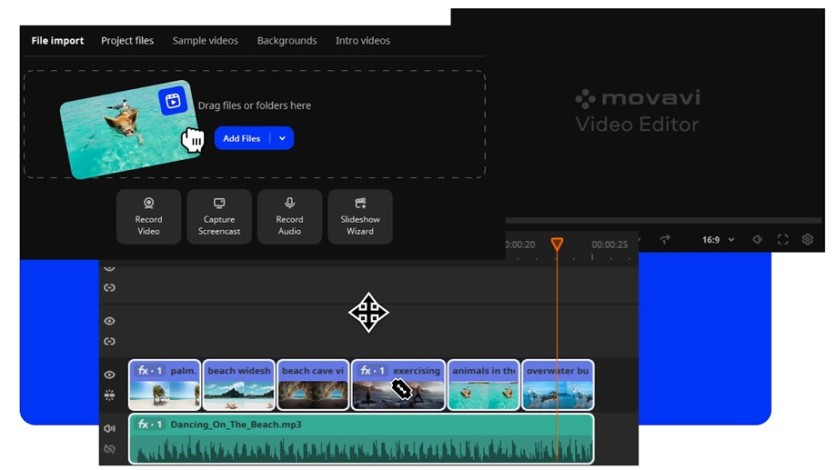
First on our list is Movavi Video Editor, which has made a trusted name for its efficiency in video editing. Movavi takes pride in being an easy video editor, thanks to its AI-powered features that allow users to do other editing tasks with a simple mouse and will take effect.
These include motion tracking, which allows you to apply moving graphics to things in your movie, a background removal tool to remove the need for a green screen, and even an AI-powered noise reduction tool to focus on the ideal sound for your video.
Editing with the Movavi Video Editor is a breeze. With just a few clicks, you can trim, chop, and add effects or music. The drag-and-drop effects make enhancing your material a simple task. You'll have access to over 180 filters, like Distortion, Blur, VHS, and more, to give your videos the ideal mood. Add fantastic titles, transitions, and intros to give your work a polished look. And when you're done, exporting is quick, allowing you to share your polished videos in no time.
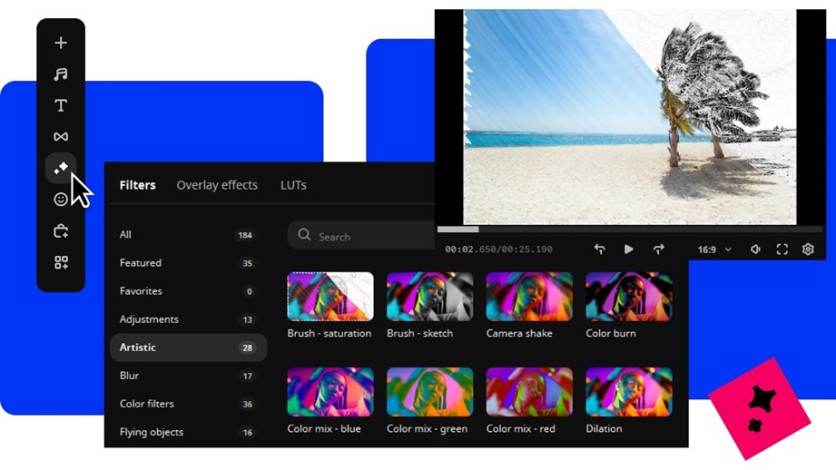
With Movavi Video Editor, you're all set to take your video editing to the next level with exciting new features that are fun and super easy to use! The latest visual effects let you add fire, lightning, and cool animated overlays to your videos. The best part? You don't need any special equipment—just a few simple steps, and you'll have your edits packed with action in no time, adding a serious wow factor to your projects.
But there's more! If you're into making dreamy vlogs or eye-catching highlight reels, the seamless blend modes are a game changer. You can effortlessly layer videos, photos, and frames to create rich, multi-dimensional effects that captivate viewers. It's a quick and easy way to make your content look more polished and creative.
CyberLink PowerDirector 365

CyberLink PowerDirector 365 is a powerhouse of creativity. Packed with cutting-edge AI tools, it makes editing fun and efficient. With AI video filters, you can instantly enhance your footage with smart colour corrections and stylised effects. The AI voice changer lets you transform audio on the fly, adding character to your voiceovers or creating unique soundscapes. Plus, the AI face-tracking tool ensures that effects stay locked onto moving subjects, making applying filters and enhancements in real time a breeze.
This editor also has a massive library of ready-to-use assets. There's plenty to choose from, from stock footage and background music to animated titles and transitions. This makes it easy to level up your video projects without spending hours hunting down extra content, giving you more time to focus on creativity.
DaVinci Resolve 19

DaVinci Resolve 19 is a professional's dream. The new update brings a ton of cool updates, including new AI tools from the DaVinci Neural Engine and over 100 feature upgrades! Now, editors can use transcribed audio to find speakers and edit clips on the timeline. For colourists, the ColorSlice palette helps create rich, film-like tones, and the new film look creator effect gives videos a cinematic feel by mimicking old-school film processes.
There's also the IntelliTrack AI feature that can automatically track motion and adjust audio panning. With this VFX, artists get even more tools, like an expanded USD toolkit and a new multi-poly rotoscoping tool in Fusion. The cut page now has broadcast replay tools, making live multi-camera editing and replays easier. It also incorporates intelligent media location management, enabling editors to link media to their file paths when working together rapidly. Thanks to this feature, working remotely no longer requires you to relink or look for assets manually.
Kdenlive Editor
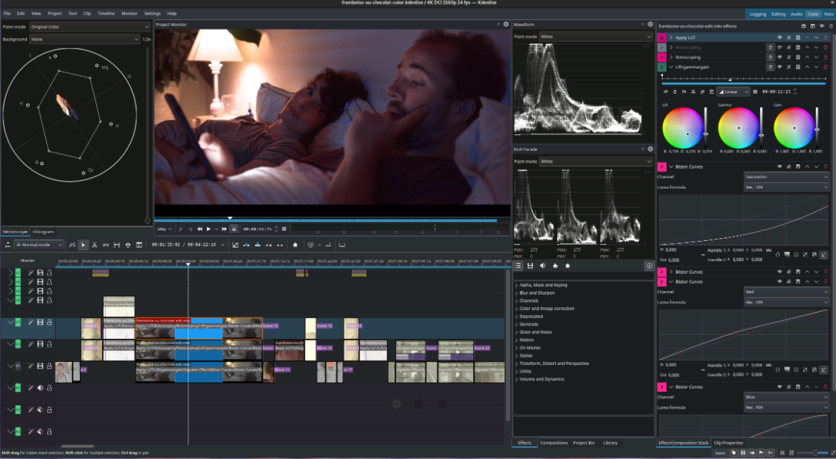
Kdenlive is a versatile video editor offering various powerful features for amateur and professional video creators. One of its standout features is multi-track video editing, which allows users to arrange several audio and video tracks. Each track can be locked or muted individually, giving you complete control over your editing environment.
Thanks to its foundation on the powerful FFmpeg libraries, Kdenlive supports virtually any audio and video format. This means you can import your media files directly without converting or re-encoding, saving time and preserving quality. Additionally, Kdenlive comes with a wide array of effects and transitions, from essential colour correction and audio adjustments to standard transform options. This variety enables you to enhance your videos with professional-quality effects.
For those working on less powerful computers, Kdenlive offers proxy editing. It automatically creates low-resolution copies of your source clips, allowing for a smoother editing experience, and then renders your project in full resolution. With its comprehensive feature set, Kdenlive is a robust tool for video editing.
***
As we move into 2024, the importance of having the right video editing tools cannot be overstated. Whether you're creating content for social media, producing business presentations, or capturing personal memories, the right editor can turn your ideas into polished, professional videos with ease. With the advancements in technology, these tools offer powerful features that are accessible to everyone, regardless of skill level. So, as you start on your next creative project, remember that the right video editor is more than just software—it's your partner in storytelling, helping you bring your vision to life with precision and flair!
ⓒ 2025 TECHTIMES.com All rights reserved. Do not reproduce without permission.






