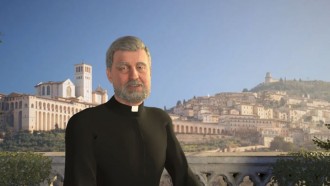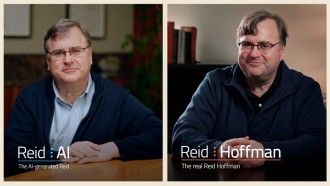WhatsApp brings a new feature that allows users to easily transfer their chat history to a new smartphone from an old device.
Through a method that works by QR code scanning, migrating your conversations and past messages is now more hassle-free and quicker than before.
Transferring Chats on WhatsApp Made Easier

WhatsApp chat history transfer by scanning the QR code
According to a report by News18 on Saturday, July 1, Meta head Mark Zuckerberg has confirmed that WhatsApp users can now transfer chats from one device to the other one given that they share the same operating system.
Over Instagram, the tech entrepreneur said that it's the newest way to migrate the users' chats "more privately without your chats ever leaving your devices."
With this update, there's no need to download any third-party apps just to begin the chat transfers locally. It's even more convenient than cloud transfer in the first place.
Related Article: Best WhatsApp Hacks You Should Know by Now [2023]
How to Transfer Your Chat History on WhatsApp
The whole process is easy and all you have to do is to follow each step. Of course, you need to have an old and a new device where you will transfer the chat. They should also stay connected to a single Wi-Fi network, per TechCrunch.
- From your old device, open the app.
- Head to Settings and look for Chats. Once you're done, tap Chat Transfer.
- From here, search for the QR code that will appear on the screen.
- This time, use your new phone or device and scan the QR code via the WhatsApp app. This will begin the transfer method.
With this, your data is kept safe because of encryption. There's no room for doubt given that this feature supports enhanced security for users who want to try this out.
Indeed, the arrival of QR code-based chat transfer is designed to be user-friendly even for beginners and long-time WhatsApp users. It's the best experience if you want to migrate your confidential messages from one device to a new one.
WhatsApp Multi-Device Functionality and Channels Feature
Aside from the chat transfer, you could also take advantage of the multi-device functionality which lets users sync convos via a single account. It's possible to accomplish this with multiple devices at once.
Another notable feature you should try is the "channels" feature, which according to Tech Times last June, is designed for select organizations
This feature enables organizations to provide important updates and notifications within the app. It ensures that users receive essential information privately and conveniently.
With these features, WhatsApp aims to make the transition to a new device seamless and effortless. They prioritize user convenience and data security, providing a reliable and efficient platform for communication and data migration.
For more WhatsApp-related news you want to read while at home, school, travel, or anywhere, just follow this hashtag #WhatsApp to stay updated wherever you go.
Read Also: WhatsApp Users Can Soon Edit Messages Within 15-Minute Window: What's the Catch?