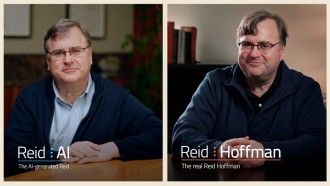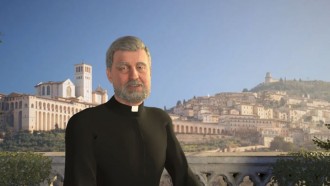Gmail is usually used in daily life because it provides convenience in many ways. Aside from being a means of sending and receiving email, this popular email service can do more tricks you haven't heard yet.
Regardless if you're a student, a corporate employee, an employer, or even a business owner, these simple hacks will help you to get your tasks done faster and easier.
Hidden Gmail Tricks You Need to Know

(Photo : Rubaitul Azad from Unsplash)
Here are the best secret Gmail hacks that you should try right now!
The Daily Star has a list of some techniques that you can pull off through Gmail. Some of them might appear unfamiliar to you, but don't worry about FOMO (fear of missing out) about them. It's pretty normal for other people to have no idea about these tips and this is the reason why this article is here.
Smart Compose
Sometimes, when you're already in front of the computer and are about to type an email to a recipient, you could not think of the right words to note on the response.
If that's the case, you could rely on Gmail's smart compose feature so you can have a hint what word you should type next. With the use of the app's artificial intelligence (AI) algorithm, the system predicts the next word or phrase in your sentence.
You can auto-generate some suggestions here via the tab key. If you want to activate this option, you can head to Settings, then the General section. Make sure to switch on Smart Compose.
This makes email writing more personalized and simpler depending on your preference. You can also explore "More Options" and choose "Smart Compose Feedback," so you can create a more suitable email within your taste.
Gmail Filters and Labels
Aside from the Smart Compose feature, you can also create new filters and labels through Gmail. It's important to always organize your folder so you won't miss anything when you're finding a particular email.
Having a personalized label brings more peace to the users since it can save them a lot of time, as well as space for other write-ups. You can see the "create new label" option on the left-hand part of Gmail.
Meanwhile, filters can help you sort your emails into categories, provided that they have labels. This is a huge help for those who want to easily delete and archive spam emails on their folder.
Related Article: Gmail Hack 2022: How to Backup Your Text Messages from Your Android Phone to Gmail
Email Scheduling
Did you know that scheduling your emails is also possible with Gmail? This wonderful trick can allow you to post your email in a specific time and date.
The scheduling option will be your friend when sending emails in advance, especially if you are working for a client in various time zones.
To get started with this Gmail hack, look for "Send" and tap the down arrow beside it. Now, you can select your desired date and time for your response.
Unsend Option
Some people are careless in sending emails to other receivers. It usually happens due to confusion and errors in email addresses. However, if that happens, you can freely undo your sent emails to the recipient.
You can do this by going to the Settings. After that, choose the "Enable Undo Send" option. Don't expect this to take effect instantly because you need to wait for the delay period.
From 5 to 30 seconds, click your desired time for the setup. In this way, you can cancel your email right away in a matter of seconds.
Recently, many users say that Gmail's current design is not what they expect. However, there's a way to revert it back to its original design, as Mashable reports.
Read Also: New Google Gmail Vulnerability is Capable of Hacking Credentials Upon Signing Up
This article is owned by Tech Times
Written by Joseph Henry