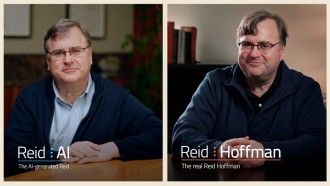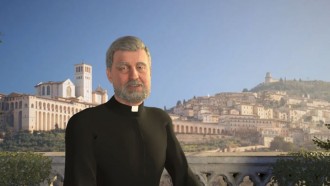Updating your DualSense controller is important so that you will have the latest updates from Sony. The giant gaming gadget creator is usually releasing enhancements and bug fixes for its DualSense to improve user experience.

Sony's Playstation 5 logo is seen at an electronics store in Tokyo on November 10, 2020, ahead of the gaming console's release scheduled for November 12. (Photo by CHARLY TRIBALLEAU / AFP)
"PC players can now update their DualSense wireless controller with the latest firmware from Windows 11 and select Windows 10 devices, without connecting to a PS5," said Sony via its official Twitter announcement.
PC players can now update their DualSense wireless controller with the latest firmware from Windows 11 and select Windows 10 devices, without connecting to a PS5. Details: https://t.co/PF5E3VnoXM pic.twitter.com/PF2ASo8Fw6
— PlayStation (@PlayStation) April 20, 2022
This is a great innovation since users can only update their DualSense controllers if they have access to their PS5 consoles.
Now, thanks to the arrival of the new firmware update tool, gamers can now update their DualSense controllers via Windows PC.
How To Update DualSense Controller Using Windows?
Sony's official website provided the needed steps on how you can use the new firmware update tool. These include the following:

A logo sits illumintated outside the Sony booth on day 2 of the GSMA Mobile World Congress 2019 on February 26, 2019 in Barcelona, Spain. The annual Mobile World Congress hosts some of the world's largest communications companies, with many unveiling their latest phones and wearables gadgets like foldable screens and the introduction of the 5G wireless networks.
Also Read: 2022 PS5 DualSense Controller Secret Upgrades Solve Analog Drift Stick Problem and Other Issues
- First, install the new "Firmware updater for DualSense wireless controller" app on your PC.
- After that, open the installation folder and follow the provided instructions.
- Once you have completed all the needed steps, you can now launch the new firmware update app.
- Then, connect your DualSense controller to your PC via a USB cable. After that, follow the remaining on-screen instructions.
- Remember, don't unplug the controller until the update is completed.
- Once it is finished, you can now choose the "OK" option to end the process. After that, you are all good to go.
Sony Firmware Tool's Requirements
According to Engadget's latest report, the new firmware tool needs Windows 10 or Windows 11. Aside from this, Sony also provided other requirements, such as a minimum 10 MB storage space and a 1024 × 768 display resolution.
Sony's new tech will specifically benefit gamers who prefer using their PCs. However, there's only one issue. The new firmware tool can make the current Remote Play feature useless.
Since you can play your games via PC thanks to the arrival of the new application, many PC players may no longer use the PS Remote Play, which allows PS4, PS3, and PS5 gamers to access different titles via other compatible devices.
Meanwhile, a YouTuber recently created a one-handed PS5 DualSense attachment, which went viral.
On the other hand, a hidden PS5 DualSense feature, which allows it to sync with Spotify, was recently discovered.
For more news updates about DualSense controller and other gaming gadgets, always keep your tabs open here at TechTimes.
Related Article: Is Scuf's Reflex Pro Worth Buying Compared to PS5 DualSense? Here's What You Need to Know
This article is owned by TechTimes
Written by: Griffin Davis