
You've already tried catching wild pocket monsters in Pokemon GO, or probably installed the newest Pokemon Home that can transfer your pocket monsters from one game to another. Since its 2020, the Pokemon fame seemed to be just getting started to bring its latest projects for all Pokemon fans out there.
On Saturday, Feb. 8, another Pokemon app was introduced on Google Playstore called the PokeDialer! What can it do?
INSTALL! PokeDialer -- a new Pokemon app that can customize your phone to Pokemon characters
Do you want your Pokemon to call you in the middle of the day? Or call Charizard to make your baking faster? Though it looks impossible, the new Pokemon-based app called PokeDialer will let you do all these things! However, it will not be as realistic as you wanted it to be.
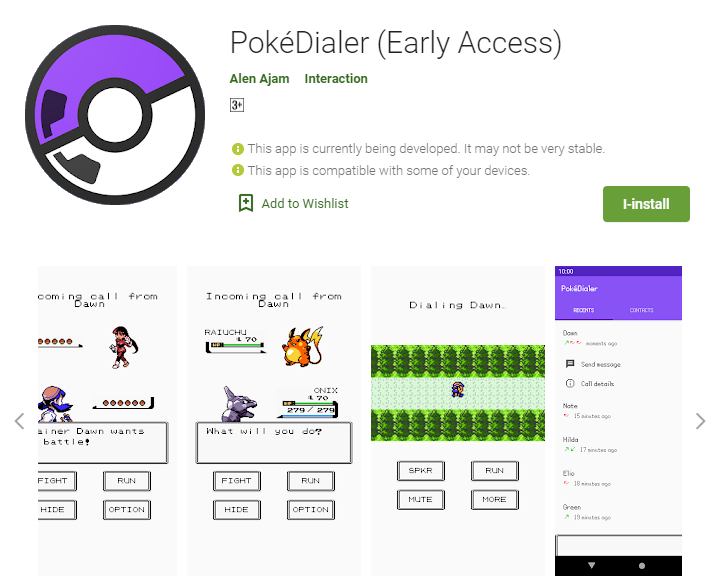
How to Install PokeDialer -- the Next App After Pokemon GO and Pokemon Home
PokeDialer is an unofficial game of Pokemon made by its developer Alen Ajam. It was last updated on Feb. 8 and still being developed by the company as of now. Nevertheless, you can already download the app on the online store without any charges. So what does it do?
"Remember the AA batteries, the no-backlight screen, and the magnificent 16-bit graphics of your glorious Game Boy? Remember when you used to want to catch 'em all? Relive those days while answering your calls!" as described on Google Playstore.
PokeDialer allows you to customize your phone contacts into becoming your favorite and chosen Pokemon characters. The app has a wide variety of choices for its users, with over 251 characters from the National Pokedex.
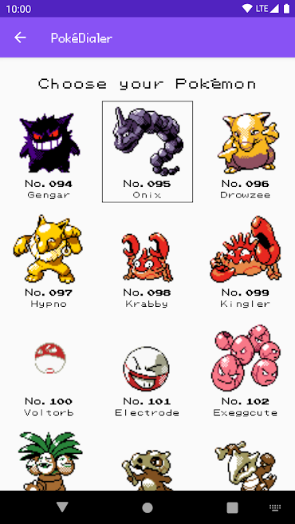
How to Install PokeDialer -- the Next App After Pokemon GO and Pokemon Home
How to use Pokedialer
Aside from its cute references from the game, it is also easy to use the said app. Once you receive or make a call, the customized splash screen will provide a display that looks like from the 16-bit Game Boy Pokemon titles like Pokemon Red and Blue.
There are two choices for the splash screens-- designed for the outgoing and incoming calls. The labels are already self-explanatory. If you want to answer the call, just hit the 'Fight' button, and if you're going to reject it, just click 'Run'-- just like playing your favorite Pokemon game.
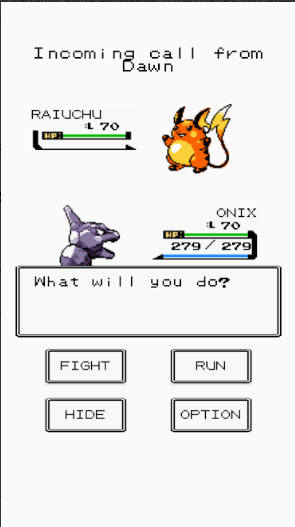
How to Install PokeDialer -- the Next App After Pokemon GO and Pokemon Home
How to install pokedialer
As mentioned, PokeDialer is already available on Google Playstore. To download the app, just go to their website and search for PokeDialer. The page will direct you to the app on where you can easily download PokeDialer.
Sadly, some devices may not be compatible with the app, so make sure you'll first check your devices for its compatibility.





